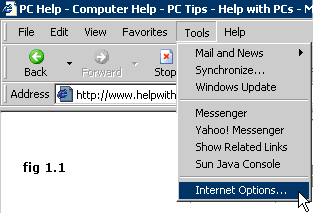
First click on TOOLS on the main menu at the top of the screen, then click on INTERNET OPTIONS as see fig 1.1 below:
tools options
--------------------------------------------------------------------------------
next you will see the Internet Options dialogue box as shown below in fig 1.2 © Copyright 2001-2009 helpwithpcs.com
screenshot - Setting the homepage in Internet Explorer (r) - explains how to set the homepage in internet explorer - tips and tricks section
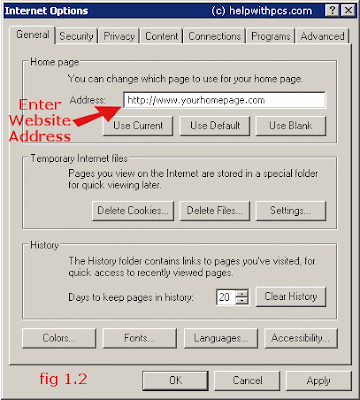
Type in the address of the homepage you would like to set, or if it is the one you are currently visiting just click Use Current.
then simply click on the OK button.







0 comments:
Post a Comment